
Copyright 4POS Software since 2005
FAQ’s - Most Frequently Asked Questions
What is the yearly licence fee?
There are no licence fees! Our model is based on a once off payment. We have been around for many years so rest assured your investment is safe!
Even our upgrades are free! We will keep up to date with the latest development tools & operating systems! We proved this by upgrading from
Win XP ® 32-bit to the latest Win 11 ® 64-bit systems. We invest millions per year on R & D.
Can I run 4POS on a single PC?
Yes, you can run 4POS on a stand alone PC or Laptop. The 4POS Suite consists of a Backoffice module to maintain your purchases, reports &
administration. The Domain controller updates the transactions as they are completed & then the 4POSScan allows for sales in a typical scanning
/ retail environment. The 4POSTouch is typically used in Restaurant / Fast Food / Bar / Pub / Ice cream Parlour or any other type of business
where you can’t - or dont want to - scan the item & simply will click on the item button to ring up the sale.
Can I load pictures on the 4POSTouch buttons?
Yes.
Will my stock figures be updated immediately after doing a sale?
It will take a couple of seconds after a sales is completed for the 4POSDomain controller to update all transactions, including Stock figures & even
Customer balances if applicable.
What about adding a Backoffice or 2nd PC?
You can add as many PC’s / Terminals to 4POS as you wish. Our biggest site that we know of has 26 terminals in 1 location. By adding an extra licence,
the domain controller will send the prices to that terminal & also pull the sales from that PC.
And if my office is somewhere else?
There are 3 ways to control your business remotely :
1. Use a remote program like Teamviewer /Anydesk/Ultraviewer to simply log in to the POS & print reports / do admin when required. This is a free option.
You have to understand that while you are logged in, you are “taking over” control of that PC & thus it will be better to do after hours.
2. Use Teamviewer to set up a VPN - Virtual Private Network. This will only work if you have Fibre or better on both sides as the speed will be too slow to
connect with ANY other device! A 3G card connection will take 15 minutes or more to even open the 4POSBackOffice! Not workable!
3. The best way is to use 4POSEnterPrise. This will allow you to view your reports online from any browser. You will also be able to change your
prices on your local pc & update to the cloud. The branch will then able to download the price changes. Day-end runs will also update all figures
to the cloud. ADSL or better (LTE / Fibre) is suggested but if your 3G connection is fast, it will work fine.
4. Use 4POSEnterprise Meta - this will allow you to have a 4POS system anywhere with internet & your sales terminal/s can also be anywhere
5. Use our new 4POS apps to sell on & the sales items will be uploaded to where your 4POS backoffice is located.
Can I try before I buy?
Yes, our free downline will allow you to trade for 20 days before you need to purchase a licence. Once you have purchased the licence, your stock
details & all other info will stay intact. You will simply carry on trading!
Will my existing hardware work with 4POS?
Yes, 4POS is NOT hardware dependent & all makes of printers & scanners will work. Again, if they work on Windows ®, they will work on 4POS. Your
Cash Register scanner is the exception as it has special cables made for a cash register & therefore is not PC compatible. Rather replace it.
What are the Hardware Specs required to run 4POS?
Win7 Pro with Sp1 or better. Suggest minimum of 4gb Ram. That implies that 4POS cannot run on a tablet, Apple PC ®, Android or anything else.
Hard drive size is not important as the database is quite small - max of 2gb so any hard drive with 20gb+ free will be sufficient for years.
How easy is it to change from my existing POS software?
We have thousands of customers that has changed over to 4POS due to our pricing & costs structures. There are many ways to export your data out
of your existing system to Excel ®. Worst case scenario, you will print your price lists in the other system to a PDF file & then use something like PDF2XL ®
to convert the PDF file to Excel ®. Once in Excel, you can manipulate the data & simply upload to 4POS. If you need assistance - we can help!
Who do I call if I have a problem?
Our model is VERY DIFFERENT. You may not agree, but it works for us & our thousands of customers….
We have the following tools available :
1. A 4POS Knowledgebase with ALL the answers you may require. It is a fact that there are now questions that have not been asked & answered!
2. 4POS Training Videos & hundreds of How-to-Videos
3. A comprehensive manual
4. Free email support
5. Free Whatsup chat on +27710224624 (Link on all pages)/
6. Free support to assist with installation & configuration of your 4POS system on your first PC
7. Telephone support contracts or even for a single month.
8. Teamviewer support contract or even for a single occurence.
9. Qualified Dealers locally & internationally that can assist - simply negotiate a price.
All our customers will agree - 4POS is the cheapest software w.r.t. support as it simply does not fall over. If it does due to power problems or other issues,
the steps on how to fix it is at hand & free!
Do you offer Onsite Installations?
As explained above, we can assist over the Internet with Teamviewer to assist with your installation. Free of charge within the first 30 days & only on 1 pc.
If you need to have a physical person on site, please negotiate with our dealers.
What about training?
Again, you can learn everything you need from our videos! If you do have specifics that you feel are not covered, you can negotiate a training session with
our dealers.
Is 4POS a financial package?
Yes, 4POS handles the following for you in your business :
1. All purchases from Suppliers
2. Suppliers balances & age analysis. (Who & what do you owe)
3. Ability to enter payments to suppliers.
4. All sales invoices of your stock items. Full GP%’s per product & in total. Over 100 reports & lists to assist you!
5. Sales to Debtors (Accounts) with multiple pricing structures. Outstanding balances & Age-analysis. Even Open Item Debtors!
6. FULL stock control including Bill-of Materials to deduct the individual items that make up a sales product.
7. Re-order levels.
8. Export / Interface options for Pastel ®, Quickbooks ®, SAP, AccPac & many more!
What does it NOT do for my business?
1. Bank recons.
2. Financial statements. BUT… that is what 4TFM does for you & fully integrated…
What if I am NOT VAT registered or living in a different country that has a different VAT %?
4POS allows you to change the Standard VAT % to zero or any other %. Eg. 17% IVA for Mozambique or 5% for Dubai. You could even have multiple VAT %.
Can I run multiple printers from 1 PC?
Yes, you can set up any number of printers for your business. Eg. Kitchen Printers, Picking slip printers & more! No limits!
Development - what language has 4POS range been developed in?
4POS & affiliates have been developed in the .NET framework using Microsoft Sequel database. It is compiled as a 32-bit version which implies it will
run on all Windows32 ® or Windows64® bit systems now & into the future. Microsoft Sequel gives us a growth rate of ANY size database for the next
15 years. Millions are spent yearly on R&D.
Your 4POS Hardware :
Will it work on other software?
Yes. Drivers are available for Windows ® , Linux ® & OPOS ®
Can the receipt printer also be used as a barcode printer?
No, the gap on the printer is too small to allow for a thermal label & you will find it will not work. It also does not have a sensor to detect the label size. 4POS does
have a 80mm receipt & label printer in one…

FAQ’s
Learn
Links
4POS 4 Retail
4POS 4 Hospitality
4POS Features
4POS Credit card Interface
4POS Airtime Sales
4POS Loyalty
4POS Time in Attendance
4POS Enterprise
4LIQUOR
4MEAT Block Test
4POS Stock Take App
4POS Touch App



Copyright 4POS 2005

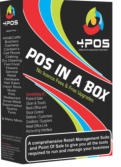
FAQ’s
What is the yearly licence fee?
There are no licence fees! Our model is based on a once off payment. We have
been around for many years so rest assured your investment is safe!
Even our upgrades are free! We will keep up to date with the latest development
tools & operating systems! We proved this by upgrading from Win XP ® 32-bit to
the latest Win 10 ® 64-bit systems. We invest millions per year on R & D.
Can I run 4POS on a single PC?
Yes, you can run 4POS on a stand alone PC or Laptop. The 4POS Suite consists of
a Backoffice module to maintain your purchases, reports & administration.
The Domain controller updates the transactions as they are completed & then the
4POSScan allows for sales in a typical scanning / retail environment.
The 4POSTouch is typically used in Restaurant / Fast Food / Bar / Pub / Ice cream
Parlour or any other type of business where you can’t - or dont want to - scan the
item & simply will click on the item button to ring up the sale.
Can I load pictures on the 4POSTouch buttons?
Yes.
Will my stock figures be updated immediately?
It will take a couple of seconds after a sales is completed for the 4POSDomain
controller to update all transactions, including Stock figures & even Customer
balances if applicable.
What about adding a Backoffice or 2nd PC?
You can add as many PC’s / Terminals to 4POS as you wish. Our biggest site that
we know of has 26 terminals in 1 location. By adding an extra licence, the domain
controller will send the prices to that terminal & also pull the sales from
that PC.
And if my office is somewhere else?
There are 3 ways to control your business remotely :
1. Use a remote program like Teamviewer to simply log in to the POS & print
reports / do admin when required. This is a free option. You have to understand
that while you are logged in, you are “taking over” control of that PC & thus it will
be better to do after hours.
2. Use Teamviewer to set up a VPN - Virtual Private Network. This will only work if
you have ADSL or better on both sides as the speed will be too slow to connect
with ANY other device! A 3G card connection will take 15minutes or more to even
open the 4POSBackOffice! Not workable!
3. The best way is to use 4POSEnterPrise. This will allow you to view your reports
online from any browser. You will also be able to change your prices on your local
pc & update to the cloud. The branch will then able to download the price changes.
Day-end runs will also update all figures to the cloud. ADSL or better (LTE / Fibre)
is suggested but if your 3G connection is fast, it will work fine.
Can I try before I buy?
Yes, our free downline will allow you to trade for 20 days before you need to
purchase a licence. Once you have purchased the licence, your stock details & all
other info will stay intact. You will simply carry on trading!
Will my existing hardware work with 4POS?
Yes, 4POS is NOT hardware dependent & all makes of printers & scanners will
work. Again, if they work on Windows ®, they will work on 4POS. Your Cash
Register scanner is the exception as it has special cables made for a cash register
& therefore is not PC compatible. Rather replace it.
What are the Hardware Specs required to run 4POS?
Win7 Sp1 or better. That implies that 4POS cannot run on a tablet, Apple PC ®,
Android or anything else.
Hard drive size is not important as the database is quite small - max of 2gb so any
hard drive with 20gb+ free will be sufficient for years.
How easy is it to change from my existing POS software?
We have thousands of customers that has changed over to 4POS due to our
pricing & costs structures. There are many ways to export your data out of your
existing system to Excel ®. Worst case scenario, you will print your price lists in
the other system to a PDF file & then use something like PDF2XL ® to convert the
PDF file to Excel ®. Once in excel, you can manipulate the data & simply upload to
4POS. If you need assistance - we can help!
Who do I call if I have a problem?
Our model is VERY DIFFERENT. You may not agree, but it works for us & our
thousands of customers….
We have the following tools available :
1. A knowledgebase with ALL the answers you may require. It is a fact that there
are no questions that have not been asked & answered!
2. Training videos & hundreds of How-to-Videos
3. A comprehensive manual
4. Free email support
5. Free chat on our website - if we are not online, we will respond by mail.
6. Free 30 day support to assist with installation & configuration of your 4POS
system on your first PC
7. Telephone support contracts or even for a single month.
8. Teamviewer support contract or even for a single occurence.
9. Qualified Dealers locally & internationally that can assist - simply negotiate a
price.
All our customers will agree - 4POS is the cheapest software w.r.t. support as it
simply does not fall over. If it does due to power problems or other issues, the
steps on how to fix it is at hand & free!
Do you offer Onsite Installations?
As explained above, we can assist over the Internet with Teamviewer to assist with
your installation. Free of charge within the first 30 days & only on 1 pc.
If you need to have a physical person on site, please negotiate with our dealers.
What about training?
Again, you can learn everything you need from our videos! If you do have
specifics that you feel are not covered, you can negotiate a training session with
our dealers.
Is 4POS a financial package?
Yes, 4POS handles the following for you in your business :
1. All purchases from Suppliers
2. Suppliers balances & age analysis. (Who & what do you owe)
3. Ability to enter payments to suppliers.
4. All sales invoices of your stock items. Full GP%’s per product & in total. Over
100
reports & lists to assist you!
5. Sales to Debtors (Accounts) with multiple pricing structures. Outstanding
balances & Age-analysis. Even Open Item Debtors!
6. FULL stock control including Bill-of Materials to deduct the individual items that
make up a sales product.
7. Re-order levels.
8. Export / Interface options for Pastel ®, Quickbooks ®, SAP, AccPac & many
more!
What does it NOT do for my business?
1. Bank recons.
2. Financial statements. BUT… that is what 4TFM does for you & fully integrated.
What if I am NOT VAT registered or living in a different country that has a different
VAT %?
4POS allows you to change the Standard VAT % to zero or any other %.
Eg. 17% IVA for Mozambique or 5% for Dubai. You could even have multiple VAT %.
Can I run multiple printers from 1 PC?
Yes, you can set up any number of printers for your business. Eg. Kitchen
Printers, Picking slip printers & more!
No limits!
Development - what language has 4POS & 4LODGE been developed in?
4POS & 4LODGE has been developed in the .NET framework using Microsoft
Sequel database. It is compiled as a 32-bit version which implies it will run on all
Windows32 ® or Windows64® bit systems now & into the future.
Microsoft Sequel gives us a growth rate of ANY size database for the next 15
years. Millions of $$$ are spent yearly on R&D.
Your 4POS Hardware :
Will it work on other software?
Yes, we have assisted many customers to make it work on other systems.
Drivers are available for Windows ® , Linux ® & OPOS ®
Can the receipt printer also be used as a barcode printer?
No, the gap on the printer is too small to allow for a thermal label & you will find it
will not work. It also does not have a sensor to detect the label size.
FAQ’s - Most Frequently Asked Questions








Retail Stores
Hospitality Stores
4POS Features
4POS Credit card Interface
4POS Airtime Sales
4POS Loyalty
4POS Time in Attendance
4POS Enterprise
4LIQUOR
4MEAT Block Test
4POS Stock Take App
4POS Touch App
































